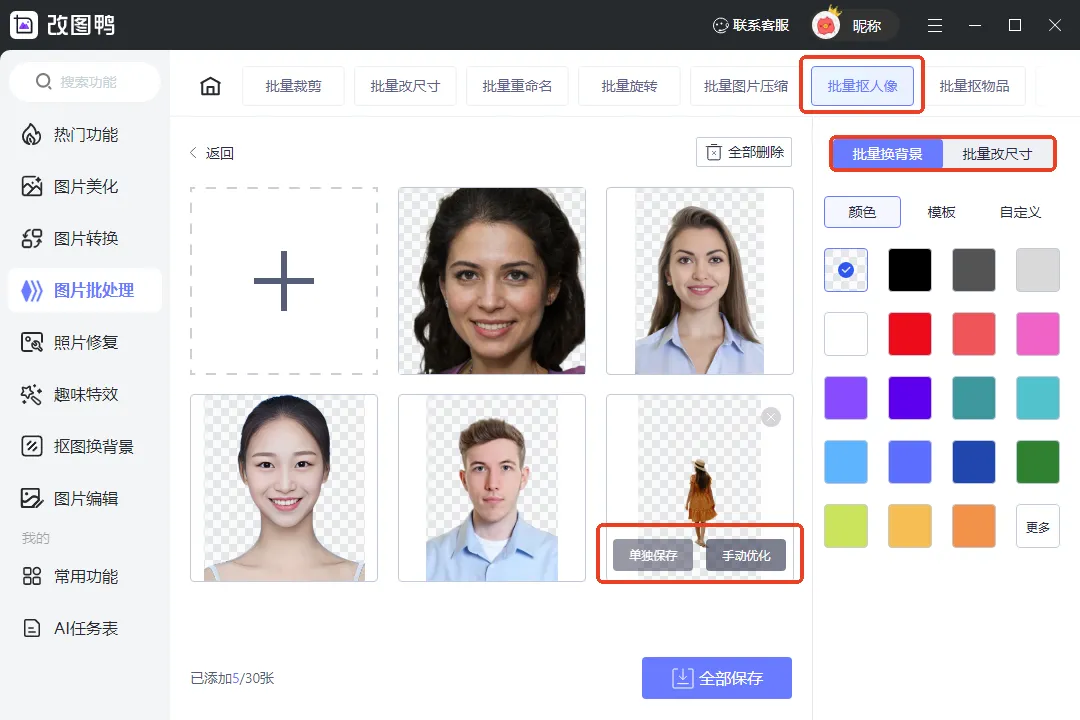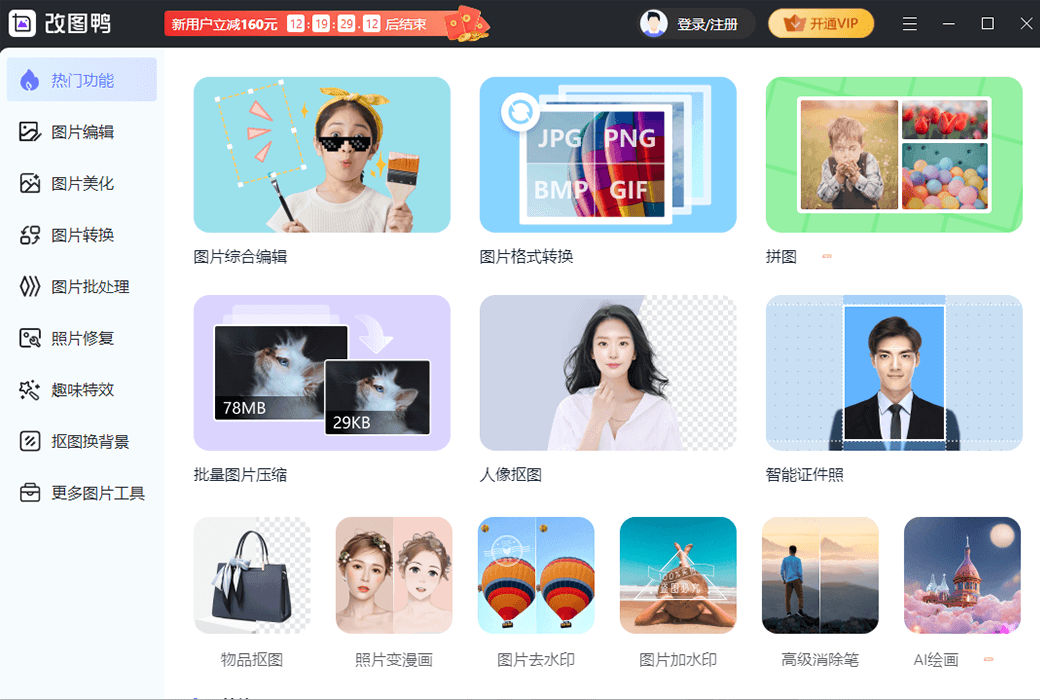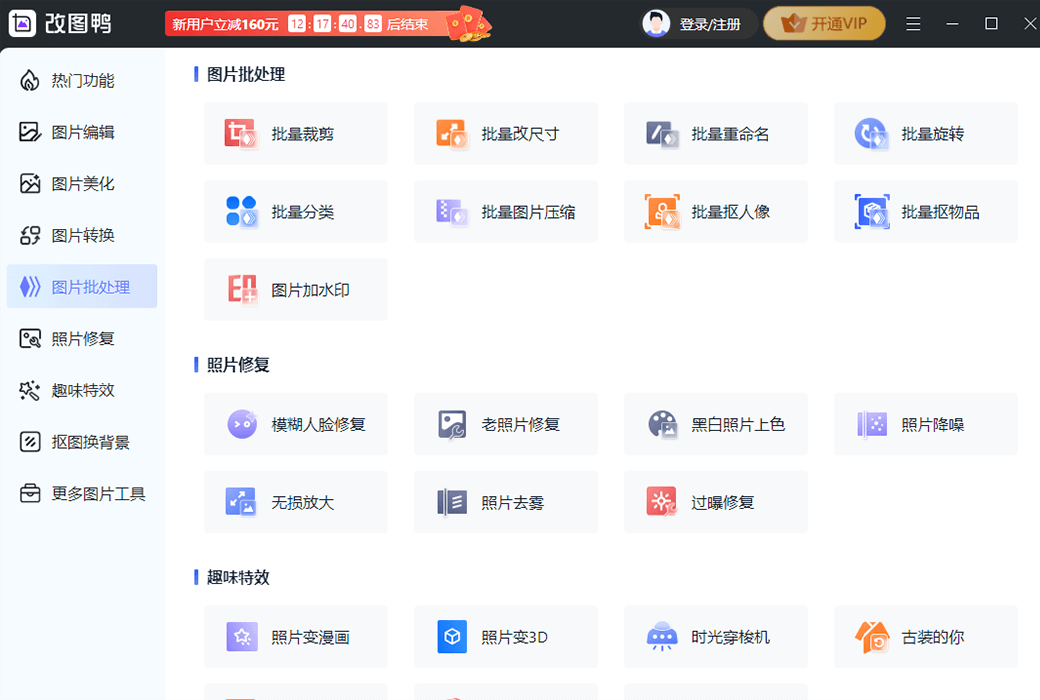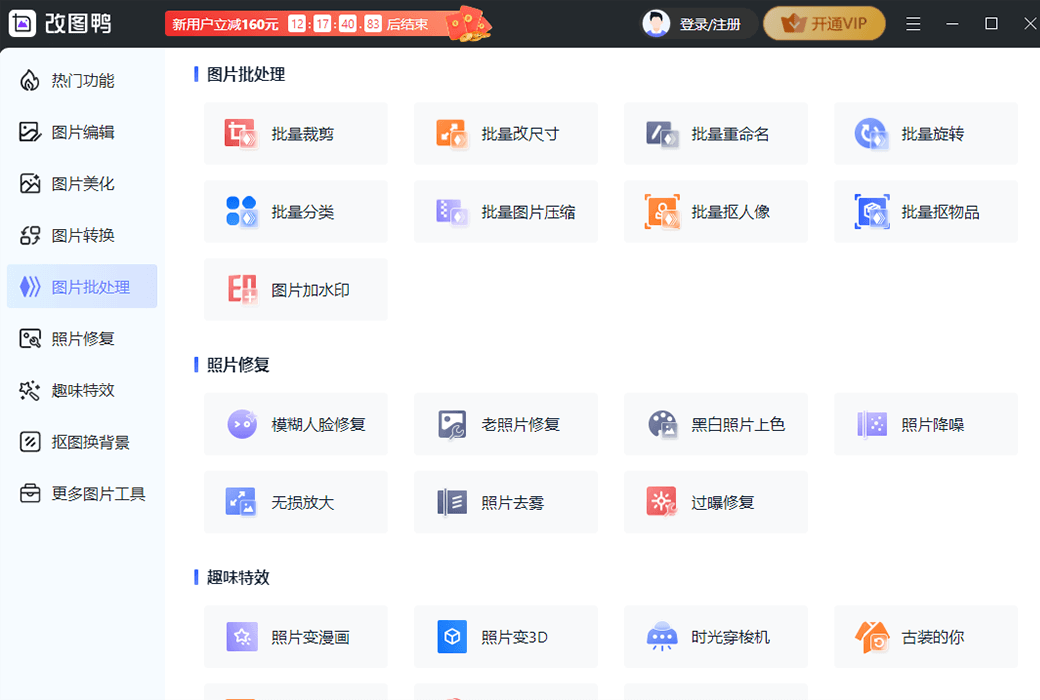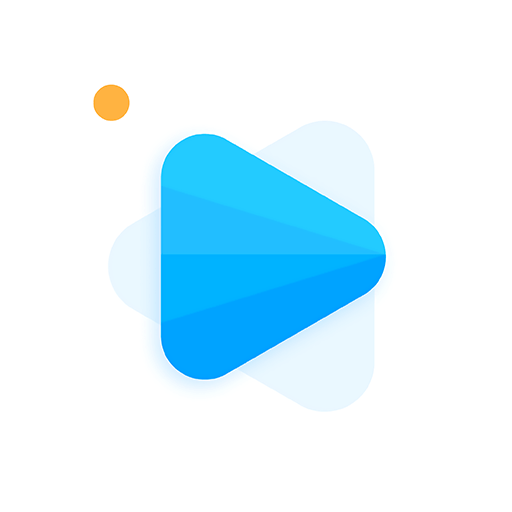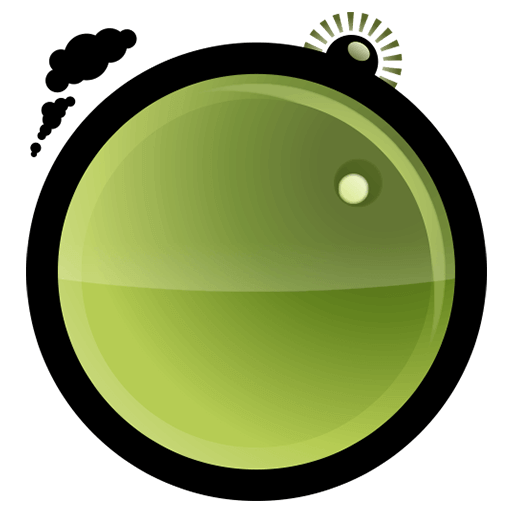You haven't signed in yet, you can have a better experience after signing in
 XunJie Duck Image Format Conversion and Compression Processing Toolbox Software
XunJie Duck Image Format Conversion and Compression Processing Toolbox Software

Activity Rules
1、Activity time:{{ info.groupon.start_at }} ~ {{ info.groupon.end_at }}。
1、Activity time:cease when sold out。
2、Validity period of the Group Buying:{{ info.groupon.expire_days * 24 }} hours。
3、Number of Group Buying:{{ info.groupon.need_count }}x。
Please Pay Attention
1、Teamwork process: Join/initiate a Group Buying and make a successful payment - Within the validity period, the number of team members meets the activity requirements - Group Buying succeeded!
2、If the number of participants cannot be met within the valid period, the group will fail, and the paid amount will be refunded in the original way.
3、The number of people required and the time of the event may vary among different products. Please pay attention to the rules of the event.

XunJie Duck Image Format Conversion and Compression Processing Toolbox Software





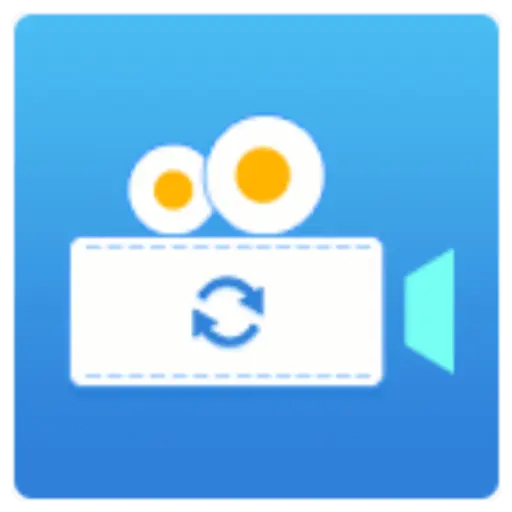


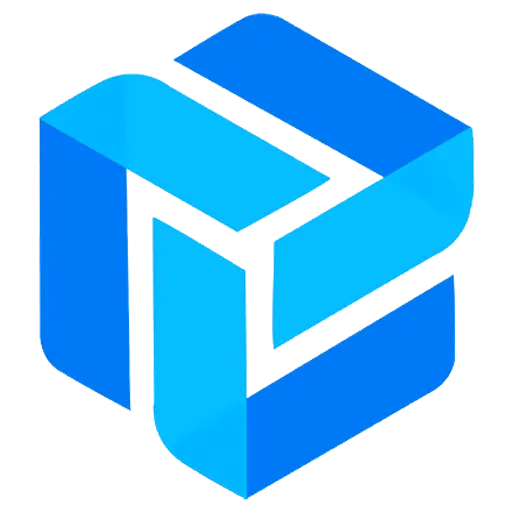

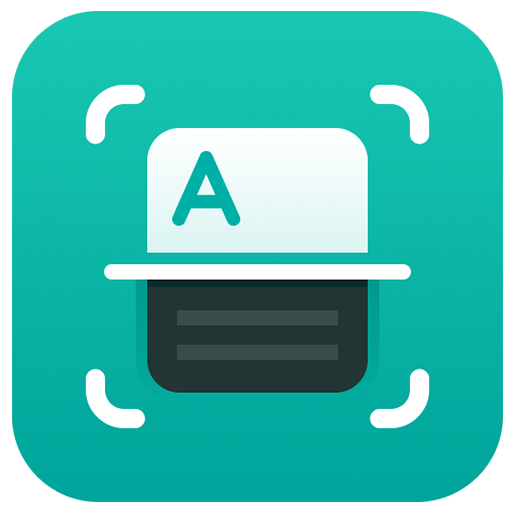



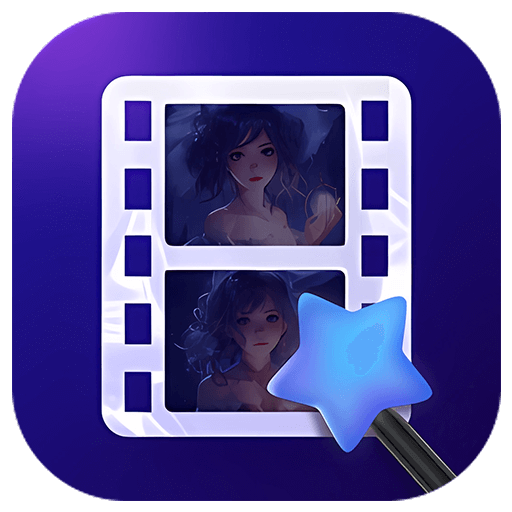


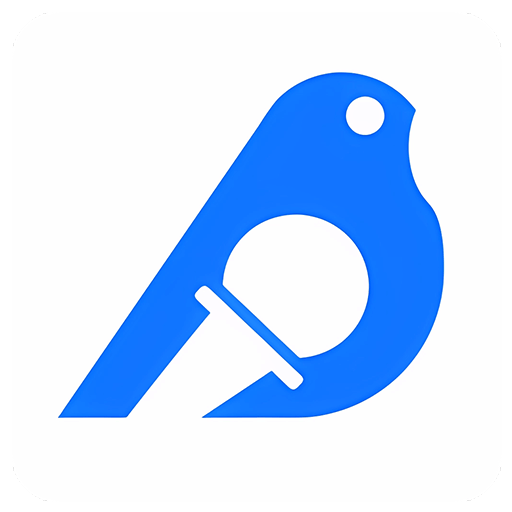



Modified Duck
Provide a variety of image processing tools to assist in efficient image editing and effortlessly produce large images.
Product Features
- Image editing
Modified Duck supports image cropping, text, stickers, borders, filters, adjustments, blurring, stacking, graffiti and other image editing functions, with complete tools
- Image Conversion
Modified Image Duck supports over a hundred image formats such as JPG, GIF, BMP, PNG, JPEG, Heic, and Raw for mutual conversion. It also supports image to text and image to PDF conversion
- Photo restoration
Gaitu Duck has photo restoration functions such as blurry face restoration, old photo restoration, black and white photo coloring, photo noise reduction, lossless enlargement, photo dehazing, overexposure restoration, etc
- Image beautification
Modified Duck supports advanced editing functions such as removing pens, removing/adding watermarks, mosaic, adding text, collage, filters, and photo frames to meet various image beautification needs
Featured Features
- AI intelligent image cutout
The modified image duck can intelligently remove the background of the image, make the cutout clear and free of burrs, preserve edge details, and make it easy for beginners to get started. It also supports intelligent ID photo function
- Universal image tool
The image processing tools for the modified duck are complete, and can meet the needs of image editing, conversion, batch processing, repair, beautification, etc. The interface is simple, and the operation is convenient and efficient
- Multiple conversion formats
Gaitu Duck covers over a hundred image formats, allowing for free selection and quick conversion. The resulting image quality is clear, meeting the needs of various image format conversions
- One click efficient processing
Supports one click addition of multiple images, allowing for batch editing, conversion, repair, and beautification, saving time and making it easy to create large images
- Play with creative special effects
Gaitu Duck has creative effects such as photo to comic, photo to 3D, time travel machine, ancient costume of you, gender conversion, makeup change, etc., quickly generating interesting special effect photos

Official website:https://www.xunjiepdf.com/gaituya
Download Center:https://gaituya.apsgo.cn
Backup Download:N/A
Delivery time:24-hour automatic shipping
Operating platform:Windows、macOS
Interface language:Supports Chinese interface display.
Update instructions:Lifetime version: The software manufacturer promises to use it permanently and provide free updates.
Pre purchase trial:Free version with limited functionality before purchase.
How to receive the goods:After purchase, the activation information will be sent to the email address at the time of placing the order, and the corresponding product activation code can be viewed in the personal center, My Orders.
Number of devices:Unlimited installation of equipment.
Replacing the computer:Uninstall the original computer and activate the account by logging in to the new computer.
Activation guidance:https://www.xunjiepdf.com/vip/
Special instructions:The redemption code cannot be saved. You should activate the redemption as soon as possible after purchasing! If the membership benefits have not been credited after successful redemption, you can log out of the software and log in again using your phone number.
Reference materials:https://www.xunjiepdf.com/gaituya

Any question
{{ app.qa.openQa.Q.title }}
Is it so easy to extract images? 4 foolproof one click image cutout methods.
A professional image processing software that supports character and object cutout. It can quickly identify the subject and background in the image, remove cluttered backgrounds, and automatically analyze and separate the subject after importing photos. Whether it is a person, animal, or object, it can be easily cutout with natural edges. In addition, the software also supports batch cutout, which can effectively improve cutout efficiency.
Open the software,Select 'Portrait cutout' on the homepage.

After adding a photo, it can automatically perform cutout processing on the photo, remove useless backgrounds, preserve the main body of the character after cutout, and even completely remove hair strands. The software also supports functions such as changing backgrounds and resizing.
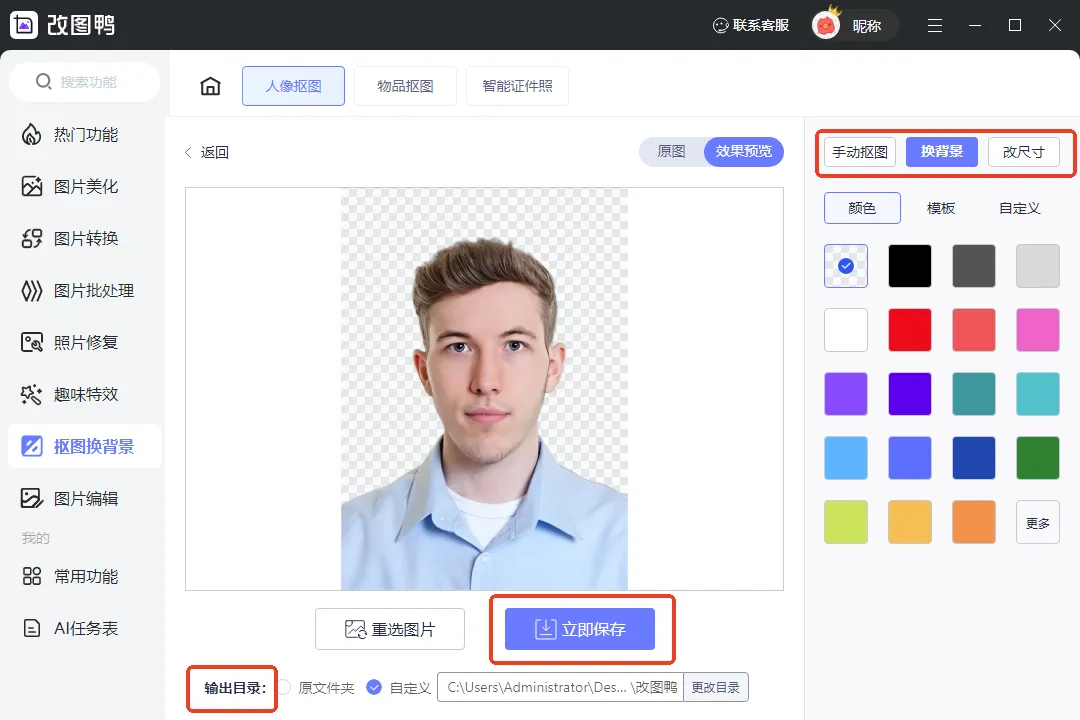
The software also supports batch image cutout, just selectBatch cutout of portraitsAfter importing photos, there is no need for manual operation. The software will automatically extract the image and preserve the clean subject of the person. In addition, a certain image can be saved separately and manually optimized. After completion, the extracted image can be saved.